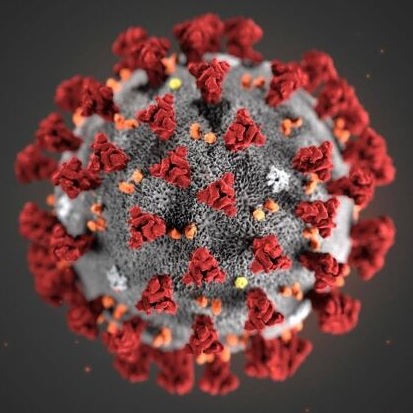Security Awareness Training
Security Awareness TrainingSecure Your Data with Multi-Factor Authentication
Cybercriminals do more than just steal data. Often, they destroy data, change programs or services, or use servers to transmit propaganda, spam, or malicious code.
Weak or stolen user credentials are cybercriminals’ weapons of choice. Passwords are no longer enough to protect your data, especially as many employees reuse or fail to secure their passwords. Increasingly, organizations are implementing multi-factor authentication (MFA) in their data security strategies. MFA requires users to present more than just a password to access secured data.
A multi-factor authentication scheme incorporates two or more of the following factors (methods of user authentication) in order to make data access more secure:
- Something only the individual user knows, such as a password or PIN (knowledge)
- Something only the individual user possesses, such as a fob, badge, or smartphone (possession)
- Something inherent to the user, indicated through biometrics, such as fingerprints or voice recognition (inherence)
MFA is an easy addition to your cybersecurity strategy, and it can be rolled out quickly without straining budgets. Here are a few common places where businesses can roll out MFA security to help protect themselves from cyberattacks:
- Remote access (VPN, screen sharing applications, remote desktop)
- Microsoft 365 admin account
- Windows Servers
Antivirus systems, advanced firewalls, and vulnerability tests are all necessary security elements, but they are not enough. Weak user authentication leaves the back door open to intruders. MFA adds an extra layer of protection against cybercriminals.
If you would like to learn more about implementing an MFA solution, please contact us to find out how we can help.
Further Reading
Global News: Scammers have never had a more target-rich environment amid coronavirus pandemic: experts
Microsoft Azure Active Directory Identity Blog: Your Pa$$word doesn’t matter
← Return